Facebook Dark Theme Now Available

I waited for Facebook dark theme for a long time and I almost gave up. So yesterday, I decided to check whether they have launched the dark theme just like other companies have done.
Alas! There it was. Finally, Facebook has launched the dark theme after lagging behind for many days.
Now, you may ask; Why dark theme? I am always in front of screens most of the time. Be it television, phone, or laptop. Therefore, to protect my eyes, I always prefer dark themes
Steps to launch Facebook Dark Theme
Step 1 to activate the dark theme
Open your Facebook app
Step 2
Click at the main menu, top right corner
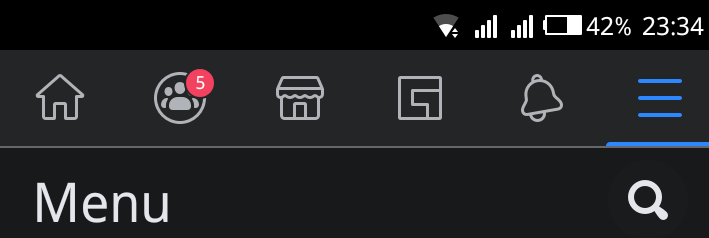
Step 3
Scroll down to ‘Security & Privacy’, click it and choose ‘Dark Mode’
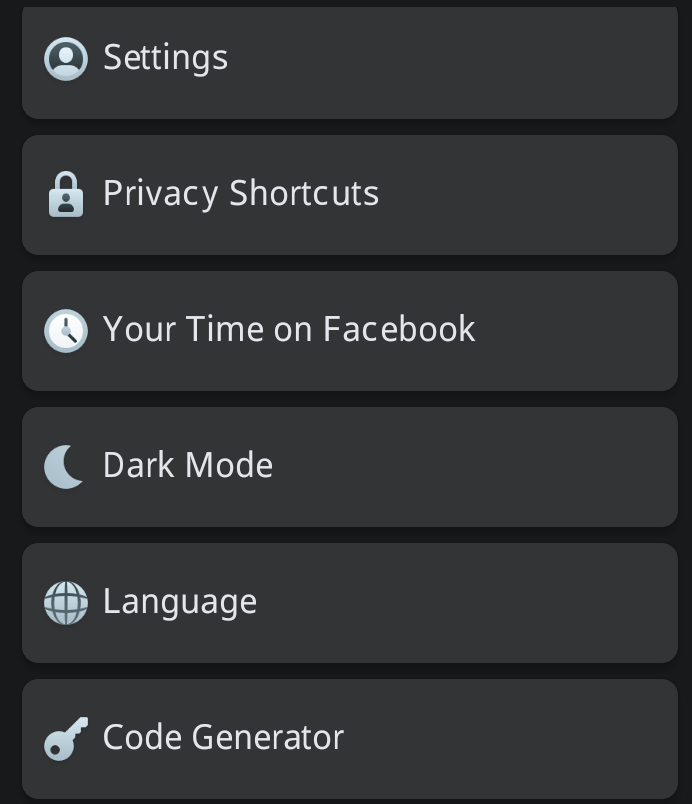
Step 4
Click at ‘Dark Mode’, then turn it on!
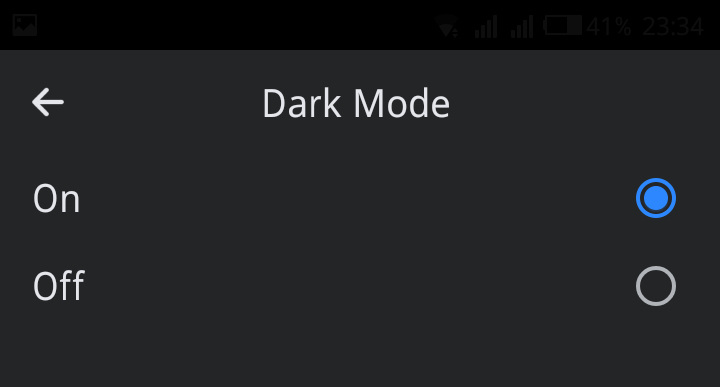
It is that easy guys! Enjoy it as you go dark
Search More

 The Road to Victory: President Ruto’s Triumph in the August 2022 General Election
The Road to Victory: President Ruto’s Triumph in the August 2022 General Election  Finance Bill 2023- The Benefits
Finance Bill 2023- The Benefits  How Small Businesses Can Use AI to Increase Sales In Kenya
How Small Businesses Can Use AI to Increase Sales In Kenya  Not Today; Matiang’i’s Lawyer Says His Client Will Not Appear Before DCI Today
Not Today; Matiang’i’s Lawyer Says His Client Will Not Appear Before DCI Today  Senator Onyonka Urges President Ruto To Be Careful On How He Handles Matiang’i’s Case
Senator Onyonka Urges President Ruto To Be Careful On How He Handles Matiang’i’s Case  Form One Student Beaten To Death By Teachers Over Alleged Physics Exam Cheating
Form One Student Beaten To Death By Teachers Over Alleged Physics Exam Cheating