How To Register NSSF Online: 4 Simple Steps

We highlight 4 simple steps on how to register NSSF online using your mobile phone.
The National Social Security Fund (NSSF) is a government initiative that provides security protection to workers in both formal and informal sectors.
NSSF registers members, receives their contributions, manages funds of the scheme, process, and ultimately pay out benefits to the eligible members or their dependents.
NSSF was established as a mandatory national scheme whose main work is to offer basic financial security benefits to Kenya upon retirement. The fund provides the benefits in form of a lump sum.
The fund establishes two types of funds; the pension fund and the pro contributions, and payments of benefits out of the funds.
All employees above 18 years and below 55 years are eligible to contribute to NSSF.
Documents required for registering NSSF
The following documents are required when registering with NSSF
- Original national identification card (ID), Alien card, or passport.
- An introduction letter from an employer. The letter should have all the government-required details and this must include the employer’s NSSF number.
- A copy of KRA PIN. If you don’t have a KRA pin, register with the Kenya Revenue Authority (KRA) to get one.
The following documents are required when registering with NSSF as a voluntary member
- Original identification card (ID), Alien card, or passport.
- A copy of KRA PIN
- Initial contribution amount. It is necessary to help activate NSSF card.
How to register NSSF online
Steps To Register:
- Visit the official NSSF online portal to start your online registration.
- For a first time member, click on the member registration link.
- Fill in all the required details accurately, especially the official details when the NSSF online registration form is displayed.
- Then, print out the application notification.
After the registration is done, one is supposed to get their registration certificate. To get it:
- Visit the nearest NSSF office with the application notification printed out for certification.
- Attach all the required documents; national ID, alien card, or passport.
- For those employed, carry a copy of the introduction letter from the employer and the payment bank slip.
- Once NSSF officials verify everything, a membership card will be issued to show that you are officially an NSSF member.
For you to become an official member of NSSF, your membership should be activated.
How you can activate your membership online
- Visit the NSSF online portal once you have been given your PIN from NSSF.
- On the member self-service tab, click on membership activation.
- Enter your username, password, and the PIN provided by NSSF.
- After filling in the details, click activate to complete the activation process.
How to use SMS to get NSSF statement
- Dial *303# on your phone
- Select member services on the menu
- Choose contribution information
- Then, select email contribution statement
- A copy of your statement will be sent to your email showing all your contribution status.

 Booking Appointment To Get Police Clearance Certificate Not Necessary; DCI Says
Booking Appointment To Get Police Clearance Certificate Not Necessary; DCI Says 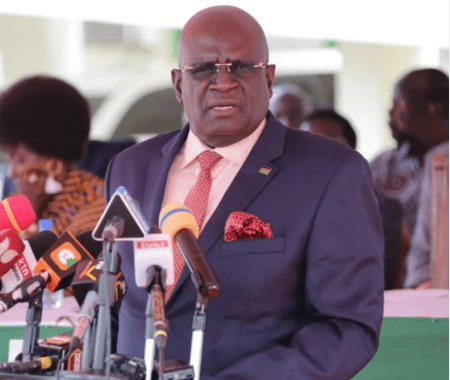 CS Magoha Orders Closure Of Schools Ahead Of Next Week Elections
CS Magoha Orders Closure Of Schools Ahead Of Next Week Elections  Passangers Injured In A Bus Accident In Bomet County
Passangers Injured In A Bus Accident In Bomet County  President Uhuru Kenyatta Officially Opens The Nairobi Expresssway
President Uhuru Kenyatta Officially Opens The Nairobi Expresssway  Data Analysis Shows The Number Of Vehicles That Use The Expressway Daily
Data Analysis Shows The Number Of Vehicles That Use The Expressway Daily  There Will Be No Interfering With Facebook During Elections; Matiang’i Says
There Will Be No Interfering With Facebook During Elections; Matiang’i Says
I HAVE UNDERSTAND